Zoom Rebate : In-Office Whitening $40 Rebate
What You Need
- Chairside Light-Activated Whitening Gel Lot Number Sticker
- Receipt/Proof of Purchase from the Practice
- Promo Code and Rebate Form by following these Rebate Instructions



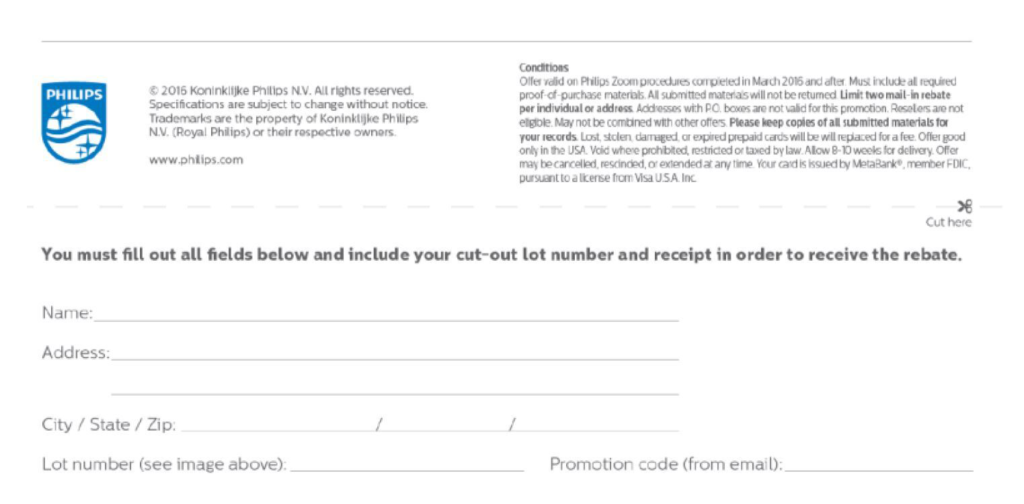
INSTRUCTIONS
- Go to www.philips.com/zoom
- Click “Save $40 today” button
- Fill in your information
- Click the “Submit” button
- Check your email
- Get promotion code
- Scroll down in email to your next steps
- find 3) & click “click here” hyperlink
- Print form that pops up after step #8
- Fill out form & input promotion code where applicable (Please ignore the printed rebate expiration dates)
- Attach whitening gel lot number & receipt to form
- Mail your cut-out lot number, dated receipt, and form to:
Philips Zoom Rebate
Promotion Code xx-xxxxx (7-digit code from email)
PO Box 540027
El Paso, TX 88584-0027
- Wait 8-10 weeks for approval and shipping of $40 rebate
- Check status of rebate at: www.reward-central.com/philips/

Philip’s Rebate Policy
- This rebate may not be combined with any other rebates or coupons
- Enclose the original cutout of the lot number sticker from the Zoom Chair-side Light-Activated Whitening Gel *codes that are handwritten or mechanically reproduced (ex. pictures taken with camera) will not be accepted*
- Limit two per household
